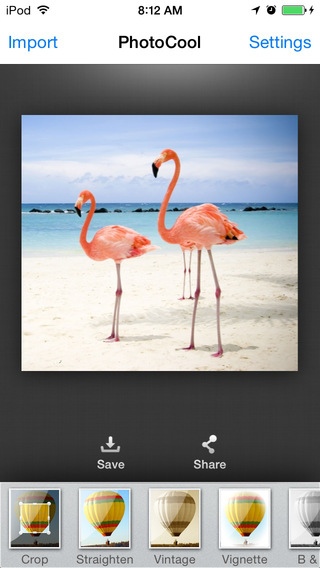PhotoCool Free: Photo Editor, Effects, Filters and Frames for ig, fb, ps, flickr 4.2
Free Version
Publisher Description
Over 600,000 Satisfied Users. Can't Be Wrong! PhotoCool makes photo editing a funny and cool experience. You can perfect, or edit pictures with just a tap. A powerful set of tools helps you transform pictures into works of art. --- Basic Adjustment --- Crop Easily crop images with a bunch of popular crop sizes, including original size, 1 1, 3 2, 4 3, etc. Straighten & Rotate Straighten or rotate your pictures by swiping. (NEW!) Add a text to your photo. Tune Image Adjust brightness, contrast and saturation of your images. Exposure Adjust the exposure of an image as the way you control exposure of a camera. Hue Adjustment Transform images with a designed pure color. Temperature and Tint Adjustment Temperature adjustment introduces more warmth (more orange tones) or coldness (more blue tones) to an image. Tint helps to control the amount of red and green tones in an image. Highlight and Shadow Adjustment Recover highlights or shadows on an image. Gamma Adjustment Control mid-tone brightness. --- Professional-quality effects --- Vintage style Photo looks from 20 s, 30 s or 50 s. (NEW!) Doodle to draw attention with your fingertip. Vignette Old-picture effect with brightness fading from center to around. Vibrancy Saturation adjustment of an image while keeping pleasing skin tones. (NEW!) Frame 16 different styles of frames make your photo looks beautiful and elegant. --- Other great features/effects --- Photo Cool is a universal app, specially designed and optimized for both iPhone and iPad. iPad and iPhone retina support. High-resolution output (2048 x 2048). Portrait and Landscape orientation support. Undo/Redo to let your work very easy. Mosaic Transform your image into a work in 1000 BC. Pixelate Convert a photo to a low resolution. Blur Make an incorrect focus style image. Black and White Get the classic B&W look of your image. Sketch Convert a photo to a freehand drawing. Download NOW to get the cool experience! COMMUNITY: http://instagram.com/oriole2 http://twitter.com/oriole_2 http://facebook.com/oriole2
Requires iOS 7.0 or later. Compatible with iPhone, iPad, and iPod touch.
About PhotoCool Free: Photo Editor, Effects, Filters and Frames for ig, fb, ps, flickr
PhotoCool Free: Photo Editor, Effects, Filters and Frames for ig, fb, ps, flickr is a free app for iOS published in the Office Suites & Tools list of apps, part of Business.
The company that develops PhotoCool Free: Photo Editor, Effects, Filters and Frames for ig, fb, ps, flickr is Oriole2 Co., Ltd.. The latest version released by its developer is 4.2.
To install PhotoCool Free: Photo Editor, Effects, Filters and Frames for ig, fb, ps, flickr on your iOS device, just click the green Continue To App button above to start the installation process. The app is listed on our website since 2012-05-16 and was downloaded 10 times. We have already checked if the download link is safe, however for your own protection we recommend that you scan the downloaded app with your antivirus. Your antivirus may detect the PhotoCool Free: Photo Editor, Effects, Filters and Frames for ig, fb, ps, flickr as malware if the download link is broken.
How to install PhotoCool Free: Photo Editor, Effects, Filters and Frames for ig, fb, ps, flickr on your iOS device:
- Click on the Continue To App button on our website. This will redirect you to the App Store.
- Once the PhotoCool Free: Photo Editor, Effects, Filters and Frames for ig, fb, ps, flickr is shown in the iTunes listing of your iOS device, you can start its download and installation. Tap on the GET button to the right of the app to start downloading it.
- If you are not logged-in the iOS appstore app, you'll be prompted for your your Apple ID and/or password.
- After PhotoCool Free: Photo Editor, Effects, Filters and Frames for ig, fb, ps, flickr is downloaded, you'll see an INSTALL button to the right. Tap on it to start the actual installation of the iOS app.
- Once installation is finished you can tap on the OPEN button to start it. Its icon will also be added to your device home screen.